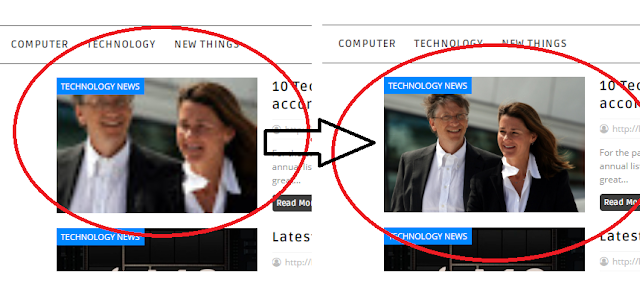 |
| Blur to Clear |
Many of you at one point faced this problem and were disappointed with the blurry photos that came to you after you posted a post along with a photo on your blog.
I had the same problem and I believe I found the solution, which is quite simple and will take you very little time and effort.
First go to your blog, then to your post and then go to edit the post. When you have opened the text edit, you need to go to the page button in html mode, and see the picture below.
Photo number 1 shows the blur photo, which we need to improve:
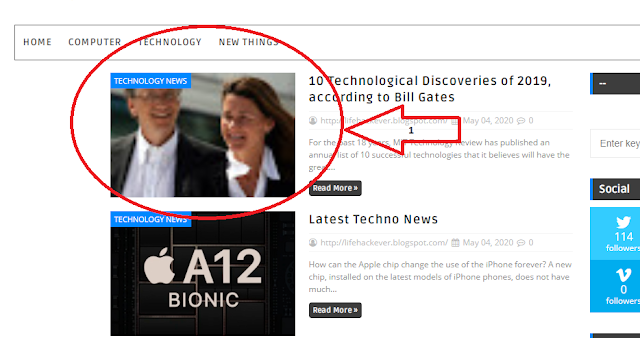 |
| Photo 1 |
Then we need to go to BLOGGER.COM, to edit it, and go to POSTS, see photo number 2:
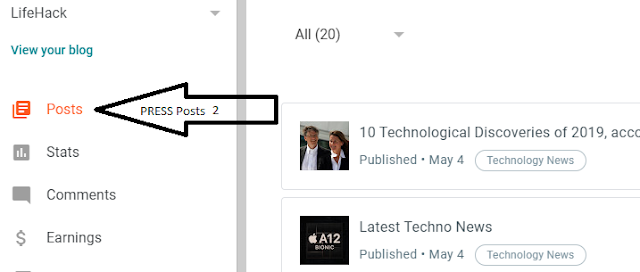 |
| Photo 2 |
Then we need to go to the post that we have all ready posted and we press that, see photo number 3:
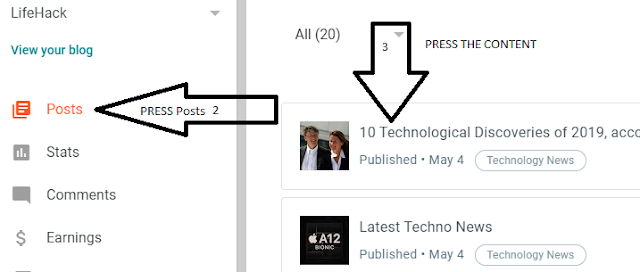 |
Photo 3
Since we are now on the editor we have to go to the HTML sign and press it, see photo 4 |
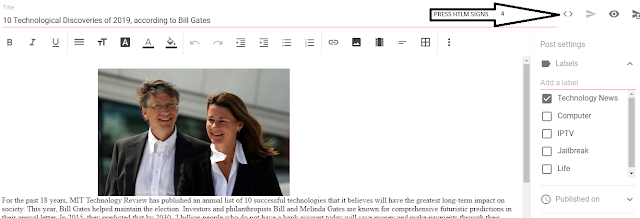 |
Photo 4
Then we need to find this script and delete it and set this / s640 /, see photo number 5: |
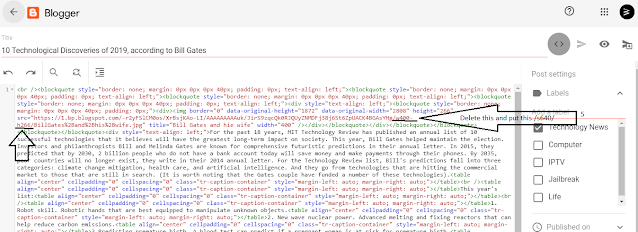 |
Photo 5
This is what the HTML should look like after we set it / s640 /, see photo number 6: |
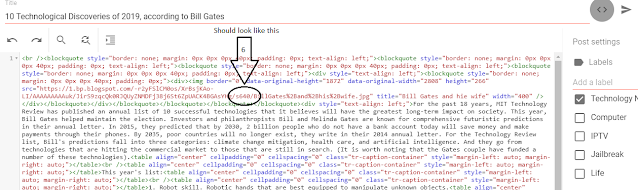 |
| Photo 6 |
Then we need to go to the number 7 button and press it to save it, see photo number 7:
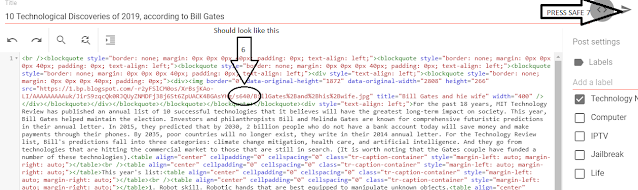 |
| And so it seems after we have done the whole process properly. | |
| | |
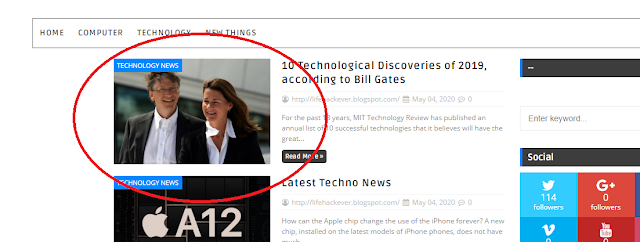 |
| Photo 8 |
I hope it helped you a little bit.
#bluryphoto #blur #blury #photo #image
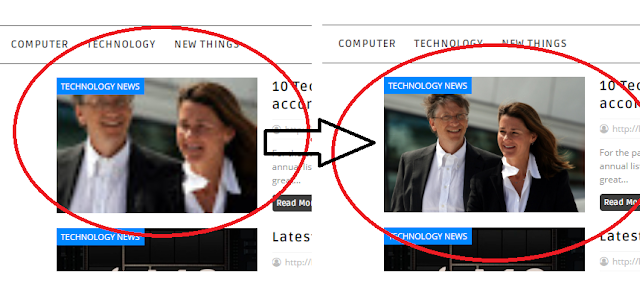
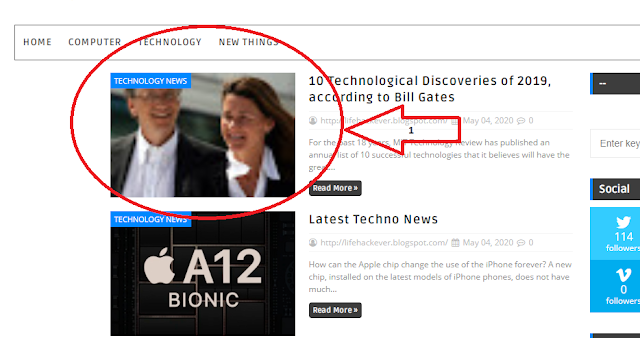
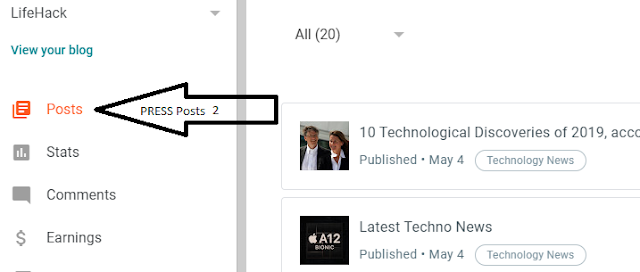
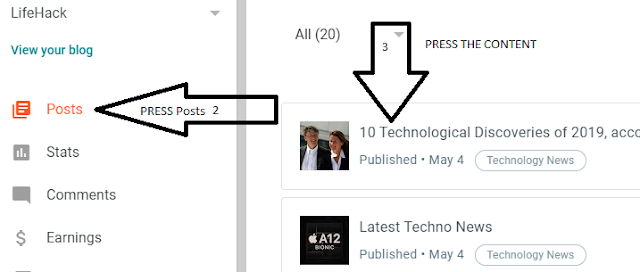
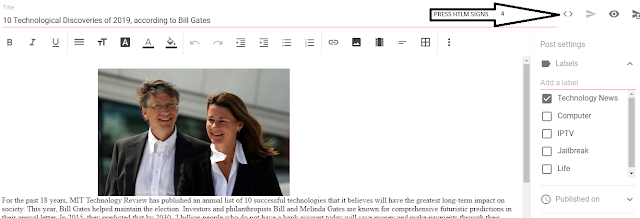
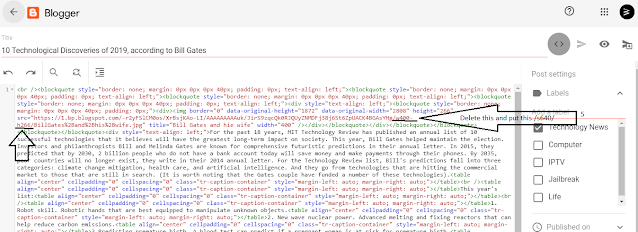
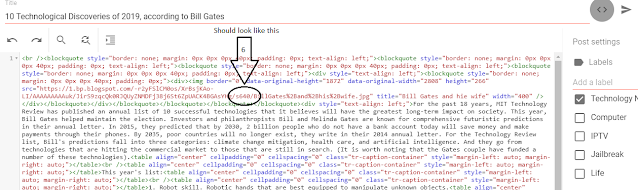
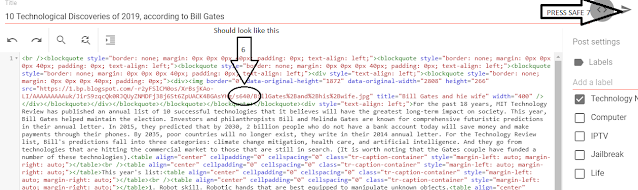
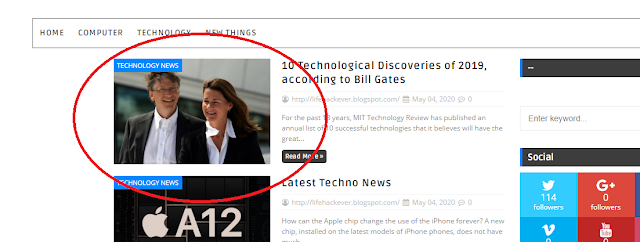






No comments:
Post a Comment